 |
 |
|
||
 |
||||
Using Printer Setting
This utility tool allows you to display current settings stored in the printer, change settings of the printer, and read settings stored in the file or save settings to the file.
 Caution:
Caution:|
Do not turn off Packet Mode setting.
Network connection is not supported.
Make sure that the printer’s status is ready before getting setting from the printer or updating the printer settings.
|
Changing Printer Setting
To change printer settings, follow the steps below.
 |
Open the Utility menu, then click the Printer Setting icon. To find out how to open the Utility menu, see Using the Printer Driver. The Printer Setting windows appears.
|
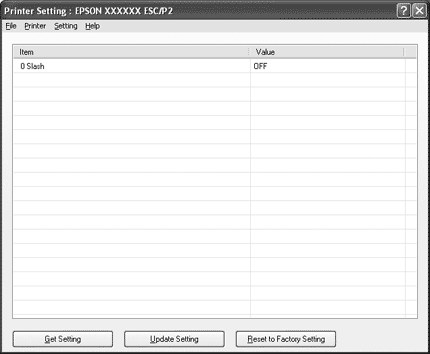
 |
Change the necessary printer settings. For details on how to use this tool, refer to the printer driver Help.
|
 Note:
Note:|
For a printer that is connected via USB in Windows 2000, after the message "Updated printer settings." is displayed, turn the power to the printer back on.
|
