 |
 |
|
||
 |
||||
Loading Check
 Caution:
Caution:|
Always use the printer with the ribbon cartridge installed. Otherwise, paper jam may occur.
|
You can load checks. Follow these steps to load a check.
 |
Turn on the printer.
|
 |
Insert a check into the front slot with the code line facing down and away from the printer until the top part of the check reaches the roller inside. The printer loads the check automatically to the correct position and the check is ready to be printed.
|
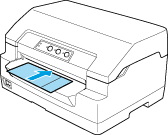
 Note:
Note:|
Use check that has more than 60% reflectance at the printing surface.
Do not load check that is curled or has been folded.
Always close the printer cover before printing. The printer does not print when the printer cover is open.
|