
  |  | ||
Use the following procedure to temporarily interrupt a long copy run when using the Finisher SR4050.
Press the [Suspend/Resume] key.
The key lights up.
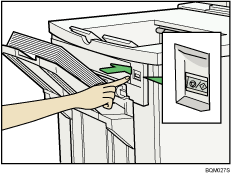
Remove the stack of paper from the finisher shift tray.
Press the [Suspend/Resume] key.
The key turns off, and then copying restarts.

![]()
You can suspend copy only when the output tray is specified as the finisher shift tray.
Depending on the print image, the prints might not be stacked properly. In such a case, pause printing, remove the prints, and then resume printing.