Top Page > Copy and Document Server Reference > Basic Copying > Copying from the Bypass Tray > Copying onto Custom Size Paper > Recalling the registered custom size
Recalling the registered custom size
Recalls the registered paper size.
 Press [Bypass], and then press the [
Press [Bypass], and then press the [ ] key.
] key.
 Press [Paper Size].
Press [Paper Size].
 Press [Custom Size].
Press [Custom Size].
 Press [Recall].
Press [Recall].
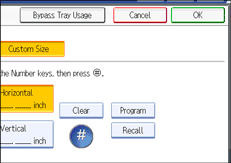
The registered size is displayed.
 Press [OK].
Press [OK].

![]() Press [Bypass], and then press the [
Press [Bypass], and then press the [![]() ] key.
] key.![]() Press [Paper Size].
Press [Paper Size].![]() Press [Custom Size].
Press [Custom Size].![]() Press [Recall].
Press [Recall].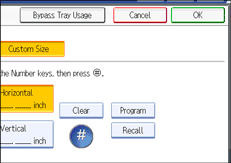
![]() Press [OK].
Press [OK].